The biggest Gripe with the iPad is that Apple did not provide a calculator app. So to fill the gap there are hundreds of calculator apps and truth be told, each one better than the other starting from free to some amazing costs which make you wonder. However even after all of that, if you are outside of your office and trying to cost something complex and do not have a laptop to start up excel or numbers (any such spreadsheet app on the iOS device is not really usable IMHO) what do you do?
There are not many options. From the few options available, there is Tydlig that we are looking at today. The first question that came to mind was why the difficult name? A quick google search Cleared that up, Tydlig is the Swedish word for Clear.
There are not many options. From the few options available, there is Tydlig that we are looking at today. The first question that came to mind was why the difficult name? A quick google search Cleared that up, Tydlig is the Swedish word for Clear.
First Impressions
When you start the app up for the first time, you are greeted with a screen full of equations, this could be a bit confusing as to why do I have someone's work when I start the app for the first time. However those are like a Tutorial, where you can see how Tydlig works. It has a minimal iOS7 look and feel, the icons are thin outline icons and so are the font. This can be fixed via settings to select a larger and thicker font. You can just about start typing anywhere and the whatever you type from the keypad is instantly seen on screen and converted into tokens. Then numbers can be then dragged over to become part of another equation. The numbers can also be tagged with a text label for easy understanding. This can also be then used for graphing.Some bits - unclear
The way it works is wonderful, simply type 50 - 10% = and you will promptly get the answer 45. However if you want to tweak and find out what % of 50 is 40, although there is a token "?" which I presume is used for an unknown value. So I could not get that to work backwards. The canvas is an open infinite canvas, you can type on the next line and continue your equations, though there is only one equation per line. Could not figure out how to move the entire line, reorder or arrange the equations. The other thing was the canvas scrolled to the right, not to the left. While this might seem a bit restrictive, it serves as the left side of a very large page. There are two keypads, one with numbers and one with functions and both are hidden at first and the numeric pad is toggled everytime you tap on the screen. This covers up the functions keypad that has quite a few functions. This is perhaps the best way to present a non obtrusive keypad of functions while still providing all the space on the screen for equations and calculations. Graphing is easy and yet complicated. It takes a while to figure out how to set the axis and make the graph interactive.Some Gems
One of the good things is that you can long press a numeric token to select displaying a slider. So you can slide the slider to change the value of that number and the best part is that the ranges can be altered by simply tapping the min or the max range and typing the new range. Tags can also include Graphics and emoticons, if it can be typed from the keyboard, it an be displayed as a tag. Once tagged all the places where the value is used, it shows up with the tag. Tydlig is a universal app available for both the iPhone and the iPad. It requires that your device has iOS7 installed and is available for $4.99 USD on the App Store. This is the calculator that could replace all of the expensive calculators used by students. However if you are looking for something way advanced than this, then you can use one of the scripting apps that allow you to program your own stuff, for all others Tydlig could serve the purpose.SUMMARY Software : TYDLIG Version : 1.2.1 Publisher : Andreas Karlsson Website : tydligapp.com Twitter : @tydligapp Platform : iOS (iOS 7 or higher) Price : $4.99 App Store : https://itunes.apple.com/app/tydlig-calculator-reimagined/id721606556?mt=8 You could Follow us on Facebook by liking our page at http://www.facebook.com/pages/ReviewMe/137640632964588 or Follow us on Twitter at @whatsin4me

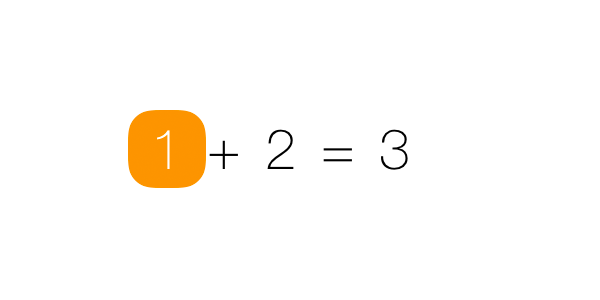
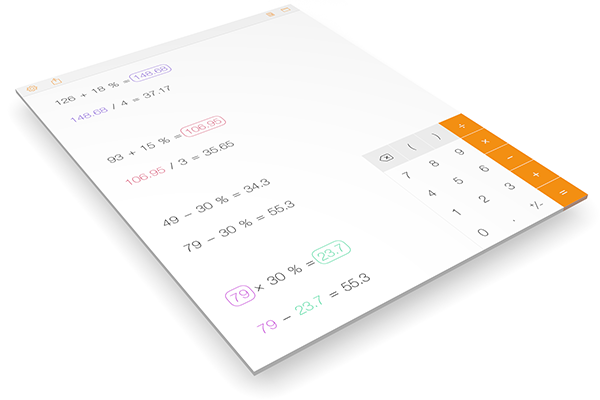
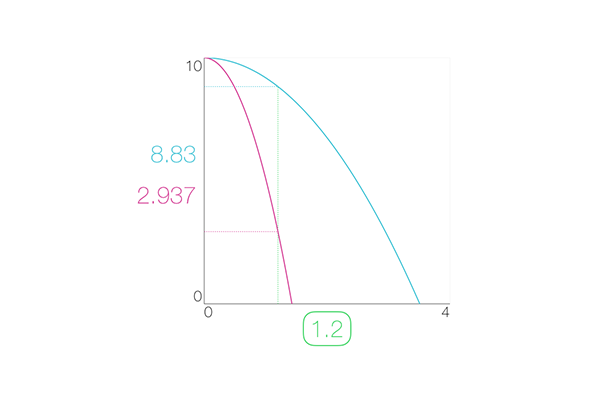
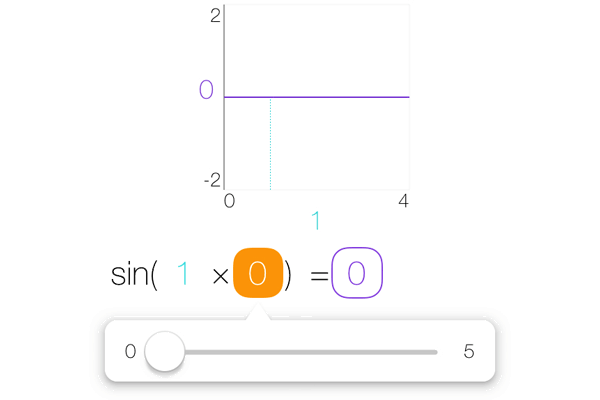
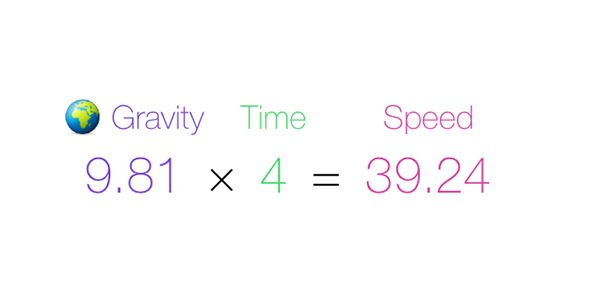
Comments
Post a Comment