As a kid while growing reading Mad Magazine, Don Martin has the craziest of them sounds, words that did not exist, but fit quite well in the context of the comic. It was just plain crazy talk. Then came the era of computing where Desktop Publishing was the *rage* everywhere people were excited about DTP and software like PageMaker, Quark were tops, then it turned to 3D, and the cycle goes on.
Morphing was one another graphical craze around the early 90's, I guess that was also due to the fact that Michael Jackson's Black or White from the album dangerous was release, it had the kid from Home Alone. There was also another software called Animator that had an overused animation of a mouse that pops it's eyeballs and then turns and runs in terror. That was the start of hobbyist animation for PC enthusiasts. Macs were just for the ones that *wasted* their money on a very expensive computer.
Fast forward a decade or two and we find... Crazy Talk!!
Yes, one can create their own characters/ faces from images either taken from the camera or the image library/album. The software guides the user through the process of defining the points on the character, the face, the hands, etc. It is like the Morphing software. There are some really good and professional quality applications on the Appstore directly. However there are also some videos that.
* Smart Animation* A complete professional Production Environment
* Actor creation, creates an actor from a custom photo that you might have on your system.
* Stage and FX management,
* Render & Output, in a variety of formats, including Anaglyph 3D
* Flat images can be made to behave like an actor and animate then.
* Character composition using images and/or Flash components
* 2D Sprite Animation
* Props and 3D Camera
* An advanced Timeline control (reminds me of Adobe products like Director, Flash)
* Scripting for voice / lip synch
The program assumes that the image is symmetrical and the bones have to be at the same point on each of the sides. So if you have an image with one hand up and one hand down, it will not let you define the image so and map the hands accordingly. Even with the facial definition, there is no facility to move the image left or right or to set the centerpoint of the image, therefore even though you might have a portrait head-shot, the points that define the eyes and the face can get off by a bit. Crazy Talk has some really good in-depth tools for character rigging, but it is a shame that it is let down by the inability to fine tune points
There is no other software that we have come across that is as powerful and as easy to use. Yes there will be issues like the ones mentioned above, but then if you do not use an arbitary image and work on it seriously with the proper elements, the results can be fantastic. There was a video by a Zach Shelton, a comic artist that is using Crazy Talk to animate the comic book JFH (Justice For Hire) adding an element of being there, and having the characters speak, interact. All of this is achieved not by using the parallax scroll method, but by actually creating an actor out of the image *painfully* for every frame.
http://www.youtube.com/watch?v=IxTXk7Bryho&feature=player_embedded
There is another, where a Manga Artist that is building the character with the appropriate elements that go towards creating the actor that can be used. The results look quite impressive and definitely will save a lot of time in animating the series.
http://www.youtube.com/watch?v=2RZa_VoM9_I&feature=player_embedded
Crazy Talk Animator has been around for a while and Crazy Talk Animator has now been added to the family and Crazy Talk Animator has a lot more features over Crazy Talk 6.
http://www.youtube.com/watch?v=z8ZTlJhQ6KU
SUMMARY
Software : Crazy Talk Animator Pro
Version : 1.2
Publisher : Reallusion
Website : http://www.reallusion.com
Platform : Microsoft Windows Only
Demo : 15 days
Price : $49.95 (Standard) or $179.95 (Pro)
And we have a copy of Crazy Talk Animator Pro for one lucky winner, all you need to do
1. Download the trial version of Crazy Talk Animator
2. Create an animation and upload the Video to You Tube (Tell us why you should get the FREE copy of Crazy Talk Pro)
3. Follow @whatsin4me
4. Let us know by tweeting the message "Read reviewme.oz-apps.com, follow @whatsin4me I want to win #CTA and here's why http://www.youtube.com/YourVideLink"
or
Follow us on Facebook by liking our page at
http://www.facebook.com/pages/ReviewMe/137640632964588
and leave a comment on why you should win the copy of CTA.
The winner shall be announced around Christmas, more like Santa delivering the gifts...
Morphing was one another graphical craze around the early 90's, I guess that was also due to the fact that Michael Jackson's Black or White from the album dangerous was release, it had the kid from Home Alone. There was also another software called Animator that had an overused animation of a mouse that pops it's eyeballs and then turns and runs in terror. That was the start of hobbyist animation for PC enthusiasts. Macs were just for the ones that *wasted* their money on a very expensive computer.
Fast forward a decade or two and we find... Crazy Talk!!
What is Crazy Talk
Crazy talk is perhaps on of the coolest animation software ever made, now there is no such thing as the perfect woman, similarly there is no such thing as the the complete software package. It has it's own share of quirky moments, the biggest thing against it is that it is not for Mac OSX.what does it do?
One can, as a beginner of as an Animator create a scene, place actors in it, make them interact with each other and export all of this to a video format, so to start with, one can use the built-in characters and props. There is a good collection of characters and backgrounds. Now you can drop animations on them, which can be created in the form of a file that is recorded. One can add sounds, more art to create a new prop.Can I create a character?
Yes, one can create their own characters/ faces from images either taken from the camera or the image library/album. The software guides the user through the process of defining the points on the character, the face, the hands, etc. It is like the Morphing software. There are some really good and professional quality applications on the Appstore directly. However there are also some videos that.
What are the features?
There is a long, a very long list for developers that want to utilise this cool software that is reasonably price on the iPad store. The list of features is quite a bit, a few of them would be* Smart Animation* A complete professional Production Environment
* Actor creation, creates an actor from a custom photo that you might have on your system.
* Stage and FX management,
* Render & Output, in a variety of formats, including Anaglyph 3D
* Flat images can be made to behave like an actor and animate then.
* Character composition using images and/or Flash components
* 2D Sprite Animation
* Props and 3D Camera
* An advanced Timeline control (reminds me of Adobe products like Director, Flash)
* Scripting for voice / lip synch
Issues
As I first said, Crazy Talk 6 does not have a Mac OSX version of the app. Since the only platform that Crazy Talk Animator works on is windows, there are a few issues and nuances of using a windows box on the Mac. In terms of defining the actors, the body and facial fitting are painful.The program assumes that the image is symmetrical and the bones have to be at the same point on each of the sides. So if you have an image with one hand up and one hand down, it will not let you define the image so and map the hands accordingly. Even with the facial definition, there is no facility to move the image left or right or to set the centerpoint of the image, therefore even though you might have a portrait head-shot, the points that define the eyes and the face can get off by a bit. Crazy Talk has some really good in-depth tools for character rigging, but it is a shame that it is let down by the inability to fine tune points
So What's the verdict?
There is no other software that we have come across that is as powerful and as easy to use. Yes there will be issues like the ones mentioned above, but then if you do not use an arbitary image and work on it seriously with the proper elements, the results can be fantastic. There was a video by a Zach Shelton, a comic artist that is using Crazy Talk to animate the comic book JFH (Justice For Hire) adding an element of being there, and having the characters speak, interact. All of this is achieved not by using the parallax scroll method, but by actually creating an actor out of the image *painfully* for every frame.
http://www.youtube.com/watch?v=IxTXk7Bryho&feature=player_embedded
There is another, where a Manga Artist that is building the character with the appropriate elements that go towards creating the actor that can be used. The results look quite impressive and definitely will save a lot of time in animating the series.
http://www.youtube.com/watch?v=2RZa_VoM9_I&feature=player_embedded
Crazy Talk Animator has been around for a while and Crazy Talk Animator has now been added to the family and Crazy Talk Animator has a lot more features over Crazy Talk 6.
Buying
Crazy Talk Animator is available in two versions, Pro and Standard. The standard version being $39.96 as of now (usual price $49.95) and the Pro version $143.96 ($179.95 generally) The 20% sale is on for Christmas. Crazy Talk on the other had has the same two versions Standard and Pro at $39.96 ($49.95 usually) for the standard and $119.96 ($149.95 usually) for the Pro. It is an indication along with the evolution chart that suggests that the way forward with crazy talk *could* be Crazy Talk Animator.http://www.youtube.com/watch?v=z8ZTlJhQ6KU
SUMMARY
Software : Crazy Talk Animator Pro
Version : 1.2
Publisher : Reallusion
Website : http://www.reallusion.com
Platform : Microsoft Windows Only
Demo : 15 days
Price : $49.95 (Standard) or $179.95 (Pro)
And we have a copy of Crazy Talk Animator Pro for one lucky winner, all you need to do
1. Download the trial version of Crazy Talk Animator
2. Create an animation and upload the Video to You Tube (Tell us why you should get the FREE copy of Crazy Talk Pro)
3. Follow @whatsin4me
4. Let us know by tweeting the message "Read reviewme.oz-apps.com, follow @whatsin4me I want to win #CTA and here's why http://www.youtube.com/YourVideLink"
or
Follow us on Facebook by liking our page at
http://www.facebook.com/pages/ReviewMe/137640632964588
and leave a comment on why you should win the copy of CTA.
The winner shall be announced around Christmas, more like Santa delivering the gifts...



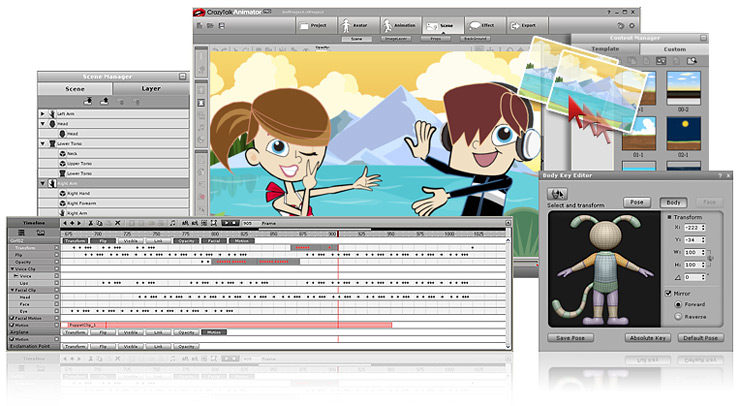
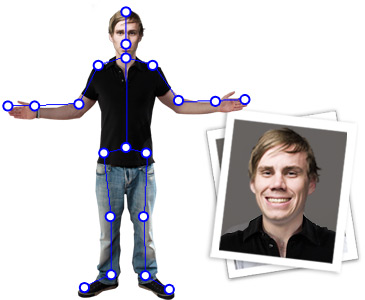


Comments
Post a Comment