Software development is a fun task. That's why there are so many developers, but development has more tasks attached with it than there were in the 80's. In the earlier years, developers would work in isolation and build systems practically from scratch using their own methodology and every second developer was literally writing the same code to achieve basic functionality over and over again. To add to that, the source was saved on the hard drive and there were different ways, some used directories for each day, some had archives for the day and so on.
There has been migration, tools and systems have changed, early development was using tarballs, then came cvs, svn. There were sites like sourceforge, Google Code, BitBucket that allowed users to collaborate with other developers and distribute their projects. Now the talk of the town so as to say is GitHub. For many a developers, recruiters even ask them to talk about the projects they have on GitHub.
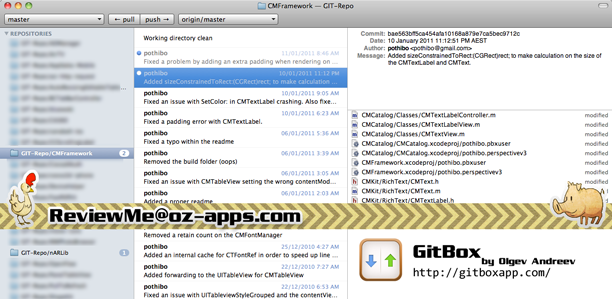
Canabalt, a recent iOS game was made open source and the source code released on GitHub. As a developer, if you want to get the source code, you need to know how to deal with the git commands. Then make sure that you can create repositories, if you are developing and want to publish back (check in) some updated source, back to the command line. In short, it is not easy.
Oleg Andreev, a developer based in Paris, France has understood the pain and come up with a software to resolve this and make the whole process easy. The solution comes in the form of GitBox, ( http://gitboxapp.com/ )
The best part of all is that the software has been designed to handle a single repository in the trail version. So you can clone repositories from github in the trial version, making them all part of the one repository that you can create in the trail version. Once it clones the repository, it keeps track of the changes as well. So you start to see the changes as you would in an email app. It can be a bit confusing if you are not aware of how repositories work. However, it is so easy that once you have cloned a repository, you can leave it there like an email app and it will keep getting the changes from the respective git repositories. So, even if you have just started with git, this shall make the experience so smooth and easy that you will never ever know how much work is really involved.
One can run out of words trying to describe the features and usefulness of this app. You have to try the demo version for yourself, there are no time limits, so if like me you download some app and forget about it for a while only to realise that the trial period is over. This developer has made it easy for all, understanding how developers have more than one machine that they work with, the license is for you, the developer on all your machines.
The only restriction imposed is that you cannot create more than one repository. So once you have tried it and are happy, it costs you only $39 to license the software, it is worth several times more for what it can offer. Also available on the Mac App store.
Summary
Software : GitBox
Publisher : Oleg Andreev
Website : www.gitboxapp.com
Twitter : @gitboxupdates
Platform : Mac OS X (10.6.x or higher)
Demo : Unlimited duration, just limited to one repository
Price : $39 for multiple repository license
Mac App Store : http://itunes.apple.com/au/app/gitbox/id403388357?mt=12
Santa Claus does not exist... (before you jump at me to break your Christmas spirits, please let me finish) ... only at christmas, he exists all year round. Oleg wants all the developers to try GitBox and one lucky person shall get a free license to GitBox, courtesy Oleg.
What you need to do,
1. Follow @whatsin4me
2. Retweet "Read reviewme.oz-apps.com, follow @whatsin4me and RT this msg. You might win a copy of #GitBox from Oleg @gitboxupdates"
3. The winner drawn at random shall be announced on the 19th of January 2011 via twitter
There has been migration, tools and systems have changed, early development was using tarballs, then came cvs, svn. There were sites like sourceforge, Google Code, BitBucket that allowed users to collaborate with other developers and distribute their projects. Now the talk of the town so as to say is GitHub. For many a developers, recruiters even ask them to talk about the projects they have on GitHub.
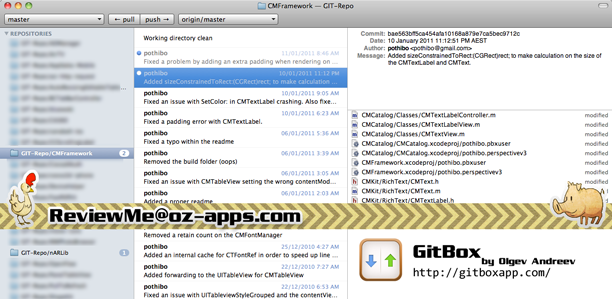
Canabalt, a recent iOS game was made open source and the source code released on GitHub. As a developer, if you want to get the source code, you need to know how to deal with the git commands. Then make sure that you can create repositories, if you are developing and want to publish back (check in) some updated source, back to the command line. In short, it is not easy.
Oleg Andreev, a developer based in Paris, France has understood the pain and come up with a software to resolve this and make the whole process easy. The solution comes in the form of GitBox, ( http://gitboxapp.com/ )
The best part of all is that the software has been designed to handle a single repository in the trail version. So you can clone repositories from github in the trial version, making them all part of the one repository that you can create in the trail version. Once it clones the repository, it keeps track of the changes as well. So you start to see the changes as you would in an email app. It can be a bit confusing if you are not aware of how repositories work. However, it is so easy that once you have cloned a repository, you can leave it there like an email app and it will keep getting the changes from the respective git repositories. So, even if you have just started with git, this shall make the experience so smooth and easy that you will never ever know how much work is really involved.
One can run out of words trying to describe the features and usefulness of this app. You have to try the demo version for yourself, there are no time limits, so if like me you download some app and forget about it for a while only to realise that the trial period is over. This developer has made it easy for all, understanding how developers have more than one machine that they work with, the license is for you, the developer on all your machines.
The only restriction imposed is that you cannot create more than one repository. So once you have tried it and are happy, it costs you only $39 to license the software, it is worth several times more for what it can offer. Also available on the Mac App store.
Summary
Software : GitBox
Publisher : Oleg Andreev
Website : www.gitboxapp.com
Twitter : @gitboxupdates
Platform : Mac OS X (10.6.x or higher)
Demo : Unlimited duration, just limited to one repository
Price : $39 for multiple repository license
Mac App Store : http://itunes.apple.com/au/app/gitbox/id403388357?mt=12
Santa Claus does not exist... (before you jump at me to break your Christmas spirits, please let me finish) ... only at christmas, he exists all year round. Oleg wants all the developers to try GitBox and one lucky person shall get a free license to GitBox, courtesy Oleg.
What you need to do,
1. Follow @whatsin4me
2. Retweet "Read reviewme.oz-apps.com, follow @whatsin4me and RT this msg. You might win a copy of #GitBox from Oleg @gitboxupdates"
3. The winner drawn at random shall be announced on the 19th of January 2011 via twitter
[...] This post was mentioned on Twitter by YIT Townsville. YIT Townsville said: RT @whatsin4me: Source Code Repositories: http://wp.me/p1hgXv-1s [...]
ReplyDelete