Some of you might be avid fans of Batman, many have heard of him, and for those that haven't, this is no the guy dressed in white playing cricket, that's a Batsman. If you are aware of the Batman stories, he has an alter ego, Bruce Wayne and a very talented, intelligent, handy butler Alfred Pennyworth. He has saved Batman several times and I recollect in one of the Detective Comics, when Batman had contracted a virus that made him turn into a vampire, it was Alfred that got a priest and helped Batman get back. What does this have to do with our review or the product in this review. No, we are not reviewing Batman's Utility belt, that would however be quite cool specially with the giveaway to one of you.
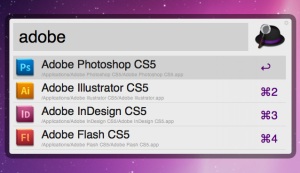
The product for this review is your virtual butler, Alfred, he is the next cool thing since Batman. I have mentioned a couple of times that I moved from the Windows world to never turn back. However in windows, I was used to an app called Launchy, that would allow me to launch apps quickly. Press a hot key type some characters and press enter on the app that matches. For the Mac OS X, I found there were similar apps, one of them that was widely used was QuickSilver. It was intriguing, the number of ass-ons that were available. However there were issues getting the app or its add-ons, the interface was a bit confusing. Now, come Alfred, the interface is sparkling and easy, It is so intuitive to use. Last time when I presented at XWorld 2010, I met a couple of guys that mentioned that they use Spotlight for searching and launching apps. Of late I was getting quite used to Spotlight, when a couple of weeks back, I came across Alfred, cannot recollect how and since then I am just hooked on it. I have tried a fair few other launchers, search bars, by far this is the best of the all and had this wonderful UI that leaves you with wanting for more.
When you launch it, it registers a small top hat in the menubar. Press the hotkey combination (generally Alt/Option + Space) and up comes this windows with a top hat on the right hand side, type in a few words like you would in spotlight, based on the frequency of selection and the matches, it will populate a list of matches. It even create temporary shortcut keys, so if the first match is what you were after, just press the return key, ⌘ + 2 for the next, ⌘ + 3, ⌘ + 4 and so on. If you do not want to spawn it, and wan to work with it, just press the right arrow key on the keyboard. The developers tried to make Alfred self sufficient for most of the tasks and claim that if you use Alfred right, you can do most of your work without ever requiring a mouse/trackpad. They even have a special "Do Not Press Button"
The developers are offering the above mentioned services for FREE, there is a Power Pack that they sell as an add-on for about £12. For this review, we are awaiting a response from the developers
Summary
Software : Alfred
Version : 0.8 (89)
Publisher : Running With Crayons
Website : http://www.alfredapp.com/
Twitter : @alfredapp
Platform : Mac OS X (10.6.x or higher)
Price : FREE (£ 12 for the PowerPack to be purchased from the website)
Mac App Store : http://itunes.apple.com/au/app/alfred/id405843582?mt=12
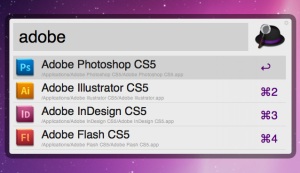
The product for this review is your virtual butler, Alfred, he is the next cool thing since Batman. I have mentioned a couple of times that I moved from the Windows world to never turn back. However in windows, I was used to an app called Launchy, that would allow me to launch apps quickly. Press a hot key type some characters and press enter on the app that matches. For the Mac OS X, I found there were similar apps, one of them that was widely used was QuickSilver. It was intriguing, the number of ass-ons that were available. However there were issues getting the app or its add-ons, the interface was a bit confusing. Now, come Alfred, the interface is sparkling and easy, It is so intuitive to use. Last time when I presented at XWorld 2010, I met a couple of guys that mentioned that they use Spotlight for searching and launching apps. Of late I was getting quite used to Spotlight, when a couple of weeks back, I came across Alfred, cannot recollect how and since then I am just hooked on it. I have tried a fair few other launchers, search bars, by far this is the best of the all and had this wonderful UI that leaves you with wanting for more.
When you launch it, it registers a small top hat in the menubar. Press the hotkey combination (generally Alt/Option + Space) and up comes this windows with a top hat on the right hand side, type in a few words like you would in spotlight, based on the frequency of selection and the matches, it will populate a list of matches. It even create temporary shortcut keys, so if the first match is what you were after, just press the return key, ⌘ + 2 for the next, ⌘ + 3, ⌘ + 4 and so on. If you do not want to spawn it, and wan to work with it, just press the right arrow key on the keyboard. The developers tried to make Alfred self sufficient for most of the tasks and claim that if you use Alfred right, you can do most of your work without ever requiring a mouse/trackpad. They even have a special "Do Not Press Button"
The developers are offering the above mentioned services for FREE, there is a Power Pack that they sell as an add-on for about £12. For this review, we are awaiting a response from the developers
Summary
Software : Alfred
Version : 0.8 (89)
Publisher : Running With Crayons
Website : http://www.alfredapp.com/
Twitter : @alfredapp
Platform : Mac OS X (10.6.x or higher)
Price : FREE (£ 12 for the PowerPack to be purchased from the website)
Mac App Store : http://itunes.apple.com/au/app/alfred/id405843582?mt=12

Just a thought - Alfred doesn't have a 30-day demo and the price is more like $18 AUS :)
ReplyDeleteThanks for that head up, Alfred is FREE and the powerpack is what required purchasing and is £12 which would be close to $19, so about right.
ReplyDelete