With todays world where companies and organisations copyrighting words and phrases in the English language, I hope that the word Eureka remains copyrighted and attributed to Archemedis. However under fair use, today we bring to you an App called Eureka. Now, Eureka is bound to make you sit and literally recreate Archemedis' reaction.
There are times when we work with a lot of apps and generate content and data in the form of files, folders. As a developer, I have these stacks of files, mainly most of them with similar names, but in different directories. Sometimes I place things in one of the three/four different directories that I usually work with. Then when the time for retrieval comes, it is an arduous task involving wasting precious time trying to locate the files, not knowing what it was called and where it was saved. Sometimes I am able to narrow it down to a few files that I am after, but not sure which file is which, cos each might have some slight variation.
Now you are probably wondering what does that have to do with this software, coz this is a very common occurrence and we learn to work around it by using the finder search or spotlight or other tools like Alfred (reviewed earlier), but the point is that a normal user does not know how to search for file using the advance features of spotlight. A normal query would be, I tagged the files blue, I want to find those folders or files that were tagged with the colour blue. Other users that still do not use the colour tagging, might say I want the files of a particular type that have the a particular word in the name, now spotlight cannot do that for you, unfortunately, spotlight does a good job of indexing but not in displaying results.
Apple has some components that should have been part of the OS but are not included, this is one of them. A good search engine is required for an OS, after all the file system in any OS was meant for creating, storing and retrieving files. Another feature that I find missing is when I search using spotlight, I find the files but then I can see them only in the size of the icons set for that folder. I cannot increase or decrease the preview size without affecting the other folder, and I am a bit pedantic on the size and arrangement of folders.
With Eureka, you can pinch or pull to decrease or increase the size of previews, which is such a good feature and the file sizes increase/decrease like you would see on a linux desktop. Something else that makes Eureka a pleasure to work with is the file date and time. I know that there was a file that I accessed a few hours ago. Now I am sure that, this description is totally useless when it comes to searching for files as that means nothing. Eureka allows the user to work with the Creation Date, Modification Date and Access Date. Most importantly, if you want to quickly preview the file, you can just press space and it integrates with the system and brings up the quick viewer to display the file. Double clicking the file will launch the application that is associated with the filetype, just like if you were doing so from finder.
If we put them all together, we have this power, the ability to search for what we want, based on
1. Colour tagging
2. File types
3. File date/time
4. You can add a couple of folders as if they were all one big folder, so all your frequently accessed folders can be used to search.
There are times when I want to almost search for some*.png but this does not work in spotlight as a simple search, in Eureka, just select the filetype "png" and then type some in the search box. Simple as that.
There are a couple of issue that I have found personally distracting or limiting
1. The file previews keep flickering (animation of shrinking and growing every few seconds), I believe it is due to the program trying to refresh the search results
2. The inability to tag or alter tags from the search window itself.
3. If it could also search my email files that would make it so much more powerful (we have earlier reviewed an app Meta that tags and locates only mails)
So if you work with a lot of files or are so well organised like I am and are unable to find something when you need it coz you might have put it somewhere where you cannot remember, Eureka is the perfect solution for you. Available on the Mac App Store for $14.99
Summary
Software : Eureka
Version : 1.0.0
Publisher : Epiphany Media
Website : http://www.eurekaformac.com
Platform : Mac OS X (10.6.x or higher)
Demo : 10 minutes of usage and displays a random subset of results from the folders
Price : $14.99
Mac App Store : http://itunes.apple.com/us/app/eureka/id404700233?mt=12
Unfortunately, we are unable to provide a copy of Eureka as a giveaway at this time. The author has promised that when Apple would relax their policies, he would look into the same of providing a few promo codes for the readers.
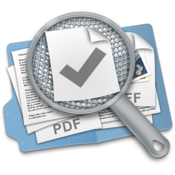


Comments
Post a Comment